728x90
사전 준비물
① instant-client download
② cx-oracle download
[사전 준비] instant-client download

자신에게 맞는 OS를 선택하여 다운로드를 클릭한다.
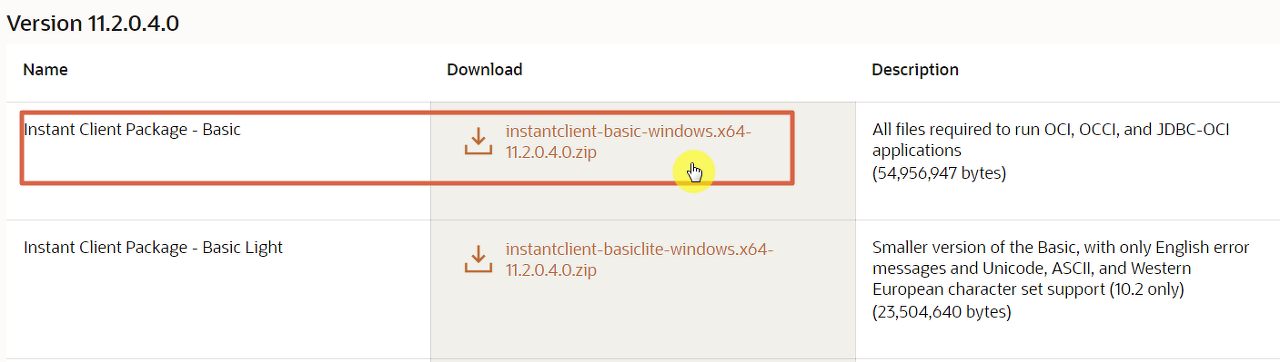
자신의 오라클 버전을 확인한 후
SELECT * FROM PRODUCT_COMPONENT_VERSION;자신에게 맞는 버전을 다운로드 한다.
그 후 적당한 위치에 압축을 푸는데 C Drive에 푸는 것을 추천한다.

[사전 준비] cx-oracle download
-아나콘다를 사용할 경우

- Python terminal에서
pip install cs-oracle을 이용해 설치
[접속] 접속 정보
| CATEGORY | 값 |
| HOST | IP |
| PORT | port |
| SID | sid |
| ID | id |
| PW | pw |
[접속] NLS 맞추기
SELECT USERENV('LANGUAGE') FROM dual
밑에 환경 변수로 활용
해당 결과는 os.putenv로 활용된다.
[접속] TEST SAMPLE
일반 활용
import os
os.chdir('C:\\instantclient-basic-windows.x64-11.2.0.4.0\\instantclient_11_2')
os.putenv('NLS_LANG', 'AMERICAN_AMERICA.UTF8')
import cx_Oracle
db = cx_Oracle.connect('id','pw', 'ip:port/sid')
print('{}'.format(db.version))
sql = 'select * from dual'
cursor = db.cursor()
cursor.execute(sql)
for row in cursor:
print(row)
cursor.close()
db.close()pandas 활용
import os
os.chdir('C:\\instantclient-basic-windows.x64-11.2.0.4.0\\instantclient_11_2')
os.putenv('NLS_LANG', 'AMERICAN_AMERICA.UTF8')
import cx_Oracle
db = cx_Oracle.connect('id','pw', 'ip:port/sid')
print('{}'.format(db.version))
import pandas as pd
datas = pd.read_sql(sql='select * from dual', con = db)
db.close
참고
ojdbc6.jar 받는 위치
NLS 확인하기
SELECT * FROM NLS_DATABASE_PARAMETERS
728x90
'Be Smart > Python' 카테고리의 다른 글
| Module 'pywintypes' isn't in frozen sys.path 오류 해결법 (0) | 2022.07.27 |
|---|---|
| 작업스케줄러로 Python Batch파일 실행하기 (0) | 2022.05.03 |
| VScode에서 Jupyter Notebook 가상환경 커널 추가하기 (0) | 2021.08.07 |
| Anaconda 환경 이름 변경 (환경 생성 및 옮기기) (0) | 2021.08.07 |
| Python 람다 함수 (0) | 2021.08.05 |


댓글